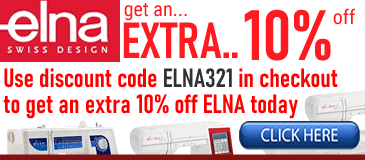We use cookies to make your experience better. To comply with the new e-Privacy directive, we need to ask for your consent to set the cookies. Learn more.
How to update the internal software inside my sewing machine?
Do you own a Singer, Pfaff, or Husqvarna computerized embroidery model? If so it may need to be updated from time to time. It is always best practice to keep the internal software of your sewing machine up to date. Keeping it updated will remedy bugs and often gives you updated functions which were previously not available.
Many machines can be internally updated.
Owners of many Singer, Pfaff or Husqvarna Viking models such as:
- Singer SE9150 -SE9185
- Singer Futura
To update the internal firmware follow this link.
- Pfaff Creative 1.5, 3.0, 4.5
- Pfaff Expression 720, 710
- Pfaff Performance Icon
For Pfaff firmware updates can be found here.
- Husqvarna Topaz 25, 40, 50
- Husqvarna Diamond, Ruby, Brilliance
- Husqvarna Sapphire 960Q
- Husqvarna Epic
For Husqvarna Firmware updates click here.
How to update a sewing machine firmware?
Updating the internal firmware is quite simple and trouble free. Most of the above machines are updated via a USB stick, however some models offer automatic updates via the built-in WiFi function.
Most models can be updated via USB. The basic steps are:
1. Download the update firmware zip file. Unzip the file and copy the file to a USB stick, with a small memory of about 4GB.
Note: Do not change the name of the file or do not copy the file into an existing folder on the USB device.
Note: Make sure that there is no old firmware update files on the USB stick.
2. Connect the USB device that is loaded with the new firmware version, to a USB port on your machine.
3. Turn on your machine with the ON/OFF switch and touch the Menu Button.
4. Touch the firmware icon. After the firmware update is verified, touch ‘Install’. Do not turn off the machine.
5. When the update is completed the machine will restart automatically. Check the software version number in settings/machine information.
* Please follow your manual for your particular model.