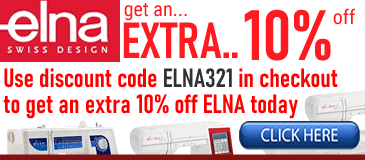We use cookies to make your experience better. To comply with the new e-Privacy directive, we need to ask for your consent to set the cookies. Learn more.
What about special files used for Pfaff machine embroidery?
What about special files used for Pfaff machine embroidery?
Pfaff's newest embroidery format is VP3 which holds lots of extra information compared to older formats!
pcs vip and vp3 Pfaff embroidery formats have their own profile settings that determine how embroidery information will be interpreted when you save design files or send design files to a machine. vp3 will preserve thread colour information and notes. When you use the correct machine format, the design information displays accurately on the screen and designs are sewn correctly.
Embroidery designs which are sometimes called patterns are created by a technique called digitizing. There are particular file extension names that apply to the different brands of machine.
For example the design called football.vp3 would be for a Pfaff, because Pfaff uses the file extension vp3. If you are not sure what file extension you can use, see your instruction book or follow the guide below.
Pfaff also have a large range of digitizing software, I regually use their 4d Organizer its cheap and will catalogue designs, convert embroideries between all major formats, so can be used with all popular hoop embroidery machines. Convert designs even in .zip files too! batch conversion! even change thread manufacturer, add trim commands, convert designs to images, thumbnail or real size. You can tell I like this software!
The very latest Pfaff computer embroidery models use VP3 embroidery design format. As does the top of the range Creative Icon.
The format that was use for a short period of time was VIP most of the new creative Pfaffs will also work with .VIP For older machines use PCS.
Popular creative range eg 2170, 2144 and 2140 use the designs with the extension VP3.
For the newest Pfaff models like the Icon or Icon 2, you can use the latest file formats VP4, VP4 contains extra data for using while editing. You can also use VP3 design file formats.
Creative 1.5, 640, 3.0, 4.5, use the VP3 file format
2170, 2144 and 2140 use the designs with the extension VP3.
For Pfaff models 2124, 2134 buy VP3 format you'll be safe.
Older machines like the creative 7570, 7562 and 7550 use .pcs format.